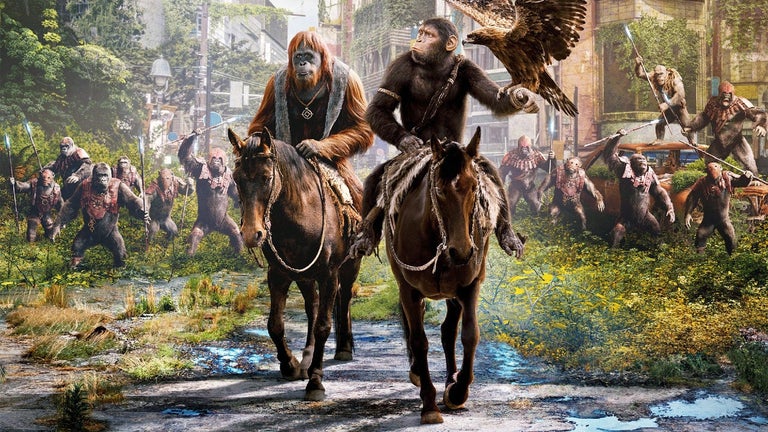Auto Hide Cursor: Convenient Cursor Hiding Tool
Auto Hide Cursor is a handy Chrome add-on developed by Matthias Vogt. This free tool is designed to automatically hide the cursor after a configurable amount of time, providing a more immersive browsing experience. Whether you're reading a blog post or navigating through webpages, the cursor can often be a distraction. With Auto Hide Cursor, you can say goodbye to the annoyance of a constantly visible cursor.
One of the standout features of Auto Hide Cursor is its ability to hide the cursor on all webpages simultaneously. This means that once you set the desired timeout, the cursor will automatically disappear on any webpage you visit. No more manually hiding the cursor every time you load a new page.
In addition to the automatic hiding feature, Auto Hide Cursor also offers a convenient keyboard shortcut for quick cursor hiding. By simply pressing Ctrl+Shift+H (or Cmd+Shift+H for Mac users), you can instantly hide the cursor without any hassle. This makes it even easier to focus on your content without any distractions.
Overall, Auto Hide Cursor is a simple yet effective tool for anyone who finds the cursor to be a nuisance while browsing. With its automatic hiding feature and convenient keyboard shortcut, this Chrome add-on offers a seamless way to enhance your browsing experience. Say goodbye to the distracting cursor and enjoy a more immersive online journey.